Physical Connections
Connect the BLTouch to the SKR E3 Turbo as described in the table below.
| BLTouch Wire Colour | SKR E3 Turbo | SKR E3 Turbo Pin Name |
|---|---|---|
| Brown | GND | |
| Red | +5v | |
| Yellow | 1.23 | Servo0 |
| Black | GND | |
| White | 1.22 | probe |
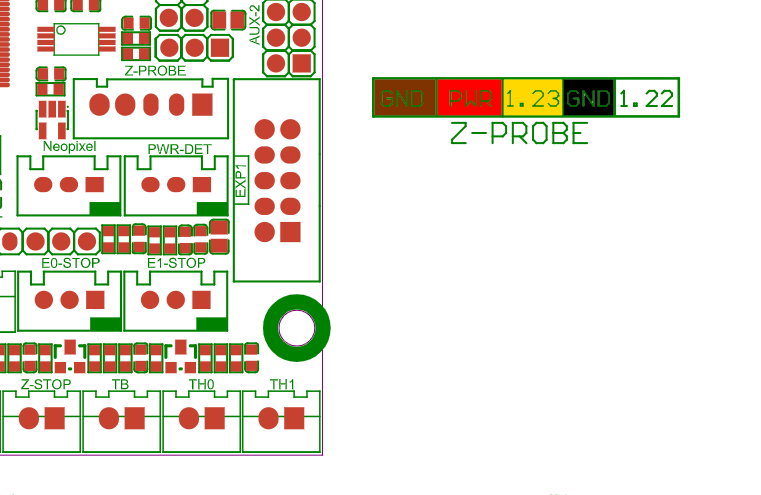
Config.g Changes
Your config.g should be modified as below.
M558 P9 H6 F120 T8000 C"^probe" ; set Z probe type to bltouch and the dive height + speeds
M950 S0 C"servo0" ; Setup servo 0 as servo port on SKR E3 Turbo
You will also need to set up your probe offset using G31 and your mesh probing grid
Files to Create
Create the following files.
Create a file in your sys folder called
deployprobe.g
In it, paste the following code
M280 P0 S10
Create a file in your sys folder called
retractprobe.g
In it, paste the following code
M280 P0 S90
Files to Modify
If you you want to use your probe as your z endstop, you need to modify your homeall.g/homedelta.g and homez.g
For homez.g, you will have need to have something similar to this. Please modify the co-ordinates required for the centre of your bed accordingly.
; ################# Home Z Preparation ################
G91 ; Relative mode
G1 H2 Z5 F5000 ; Lower the bed
G90 ; Back to absolute positioning
G1 X0 Y0 F10000 ; Move to the center of the bed. Adjust to the co-ordinates required for the centre of your bed
; ################# Home Z Preparation ################
M558 F250 ; Set the probing speed
G30 ; Probe a single point
M558 F30 ; Set a slower probing speed
G30 ; Probe a single point
The homeall.g should have something similar to the above or should call the homez.g file using
M98 P"homez.g"
Testing Macros
It is suggested that you create a number of macros to allow testing of your BLTouch. These should each be created in the macros folder.
Create a file in your macros folder called
alarm release + pin
In it, paste the following code
M280 P0 S160 ; Alarm Release and Push-Pin UP
Create a file in your macros folder called
pin up
In it, paste the following code
M280 P0 S90 ; Send PWM channel 0 the s90 (angle) command
Create a file in your macros folder called
pin down
In it, paste the following code
M280 P0 S10 ; Send PWM channel 0 the S10 (angle) command
Create a file in your macros folder called
self-test
In it, paste the following code
M280 P0 S120 ; Send PWM channel 7 the S10 (angle) command
Links to Relevant Duet3D Documentation
Connecting a BLTouch
Troubleshooting a BLTouch
Marlin Fast Probe
There is a guide to replicating Marlins Fast Probe feature here.