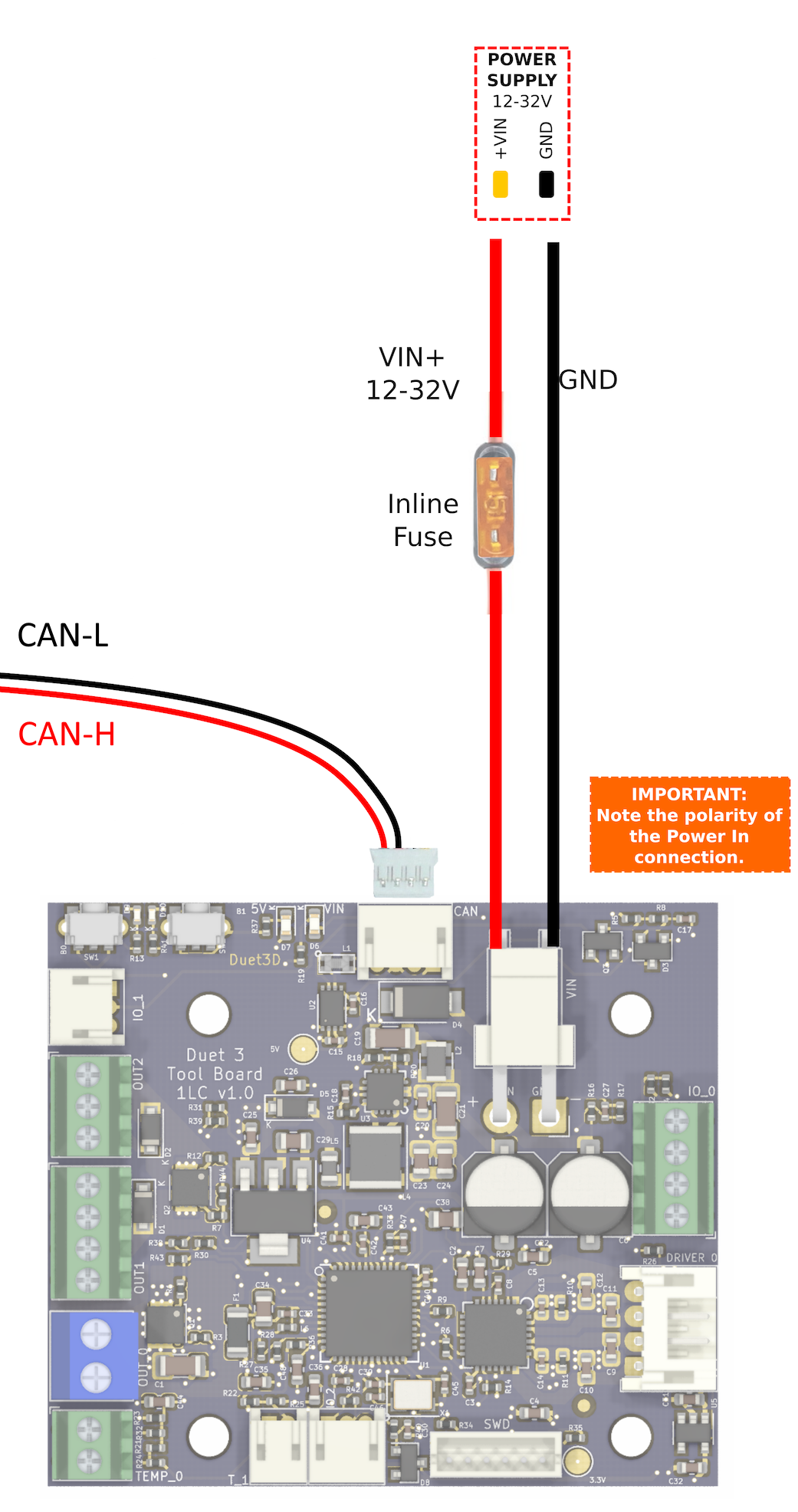Overview
The SKR3EZ H723 can be connected to any of the CAN-FD expansion boards produced by Duet3D (or cloned by Fysetc) as well as another STM32H743 or STM32H723 board running in expansion board mode. This includes, but is not limited to:
- Duet 3 6HC (in expansion board mode - M954)
- Duet 3 6XD (in expansion board mode - M954)
- Duet 3 Mini 5+ (in expansion board mode - M954)
- Fysetc Big Dipper (in expansion board mode - M954)
- Another STM32H723 board (in expansion board mode - M954)
- Another STM32H743 board (in expansion board mode - M954)
- Duet 3 1XD
- Duet 3 3HC
- Duet 3 1HCL
- Duet 3 1LC
- Duet 3 Distribution Board
- Sammy-C21
How to connect the board
CAN-FD only requires 2 wires to be connected between each board, CAN-H and CAN-L.
We recommend using stranded twisted wire pairs, such as those found in ethernet patch cables.
Using the Duet 3 1LC toolboard as example (and the image below), the red wire on the CAN-FD cable is the CAN-H wire and the black is the CAN-L wire. They should be connected to the middle two connections on the CAN-FD connector on the SKR3 EZ H723. CAN-H is connected to CAN-H and CAN-L is connected to CAN-L.
Although the SKR3 EZ H723 also provides ground and 24v on that same 6 pin JST connector, we recommend wiring the toolboard directly to the PSU.