Overview
The Fly-SB2040 Pro Max V3 toolboards have support for PT100 and PT1000 temperature sensors.
For PT1000, you can either use this connection method described here or the standard temperature sensor connector with a jumper installed as described on the general information page.
Hardware Setup
The use of PT100 and PT1000 temperature sensors is setup using the 8 dip switches on the Fly-SB2040 Pro Max V3.
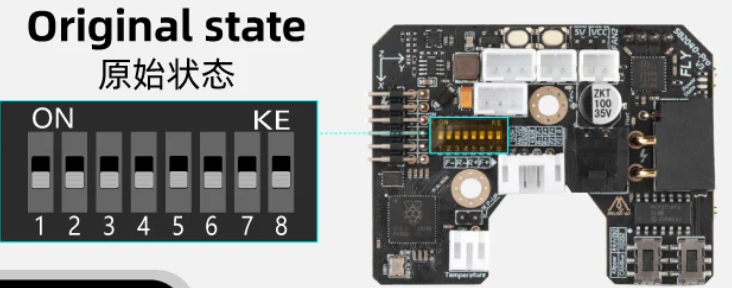
Use the image below to setup the jumpers on the 8 dip switches according to the type of PT100 or PT1000 temperature sensors you are connecting.
Config.g changes
PT100
To use the PT100 on your hotend, use the following code in config.g If you are in a country where the mains frequency is 50Hz, change the F60 to F50 (if you don’t know, look here)
M308 S1 P"124.max31865cs" Y"rtd-max31865" F60 R430 W#
PT1000
To use the PT1000 on your hotend, use the following code in config.g If you are in a country where the mains frequency is 50Hz, change the F60 to F50 (if you don’t know, look here)
M308 S1 P"124.max31865cs" Y"rtd-max31865" F60 R430 W#