Physical Connections
Connect the BLTouch to the SKR v1.3 as shown below.
| BLTouch Wire Colour | SKR v1.3 Pin | SKR v1.3 Pin Name |
|---|---|---|
| Brown | GND | |
| Red | +5v | |
| Yellow | 2.0 | Servo0 |
| Black | GND | |
| White | 1.25 | zstop |
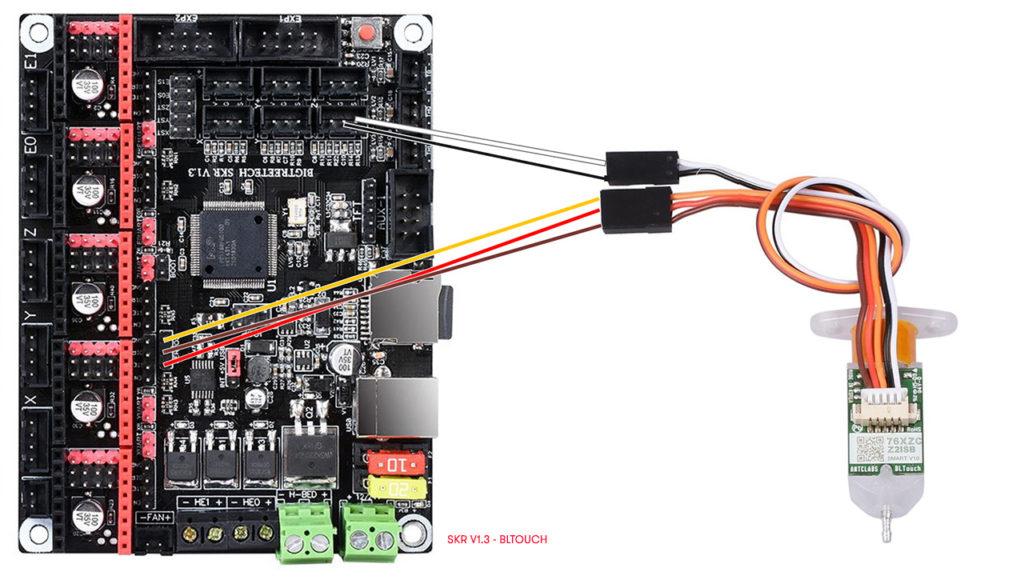
This image is from this blog post from 3dpblog
Config.g Changes
Your config.g should be modified as below.
M558 P9 H6 F120 T8000 C"^zstop" ; set Z probe type to bltouch and the dive height + speeds
M950 S0 C"servo0" ; Setup servo 0 as servo port on SKR v1.3
You will also need to set up your probe offset using G31 and your mesh probing grid
Files to Create
Create the following files.
Create a file in your sys folder called
deployprobe.g
In it, paste the following code
M280 P0 S10
Create a file in your sys folder called
retractprobe.g
In it, paste the following code
M280 P0 S90
Files to Modify
If you you want to use your probe as your z endstop, you need to modify your homeall.g/homedelta.g and homez.g
For homez.g, you will have need to have something similar to this. Please modify the co-ordinates required for the centre of your bed accordingly.
; ################# Home Z Preparation ################
G91 ; Relative mode
G1 H2 Z5 F5000 ; Lower the bed
G90 ; Back to absolute positioning
G1 X0 Y0 F10000 ; Move to the center of the bed. Adjust to the co-ordinates required for the centre of your bed
; ################# Home Z Preparation ################
M558 F250 ; Set the probing speed
G30 ; Probe a single point
M558 F30 ; Set a slower probing speed
G30 ; Probe a single point
The homeall.g should have something similar to the above or should call the homez.g file using
M98 P"homez.g"
Testing Macros
It is suggested that you create a number of macros to allow testing of your BLTouch. These should each be created in the macros folder.
Create a file in your macros folder called
alarm release + pin
In it, paste the following code
M280 P0 S160 ; Alarm Release and Push-Pin UP
Create a file in your macros folder called
pin up
In it, paste the following code
M280 P0 S90 ; Send PWM channel 0 the s90 (angle) command
Create a file in your macros folder called
pin down
In it, paste the following code
M280 P0 S10 ; Send PWM channel 0 the S10 (angle) command
Create a file in your macros folder called
self-test
In it, paste the following code
M280 P0 S120 ; Send PWM channel 7 the S10 (angle) command
Links to Relevant Duet3D Documentation
Connecting a BLTouch
Troubleshooting a BLTouch
Marlin Fast Probe
There is a guide to replicating Marlins Fast Probe feature here.