How to edit the UI of the Fly Screen Firmware
Overview
A brief description of how to edit the UI for the Fly Screen Firmware.
Tip: This assumes the Flythings IDE has been setup as detailed in the Compiling instructions
UI File Location
The UI file can be found in UI/gcode.ftu. Double clicking the file in the IDE will open it up.
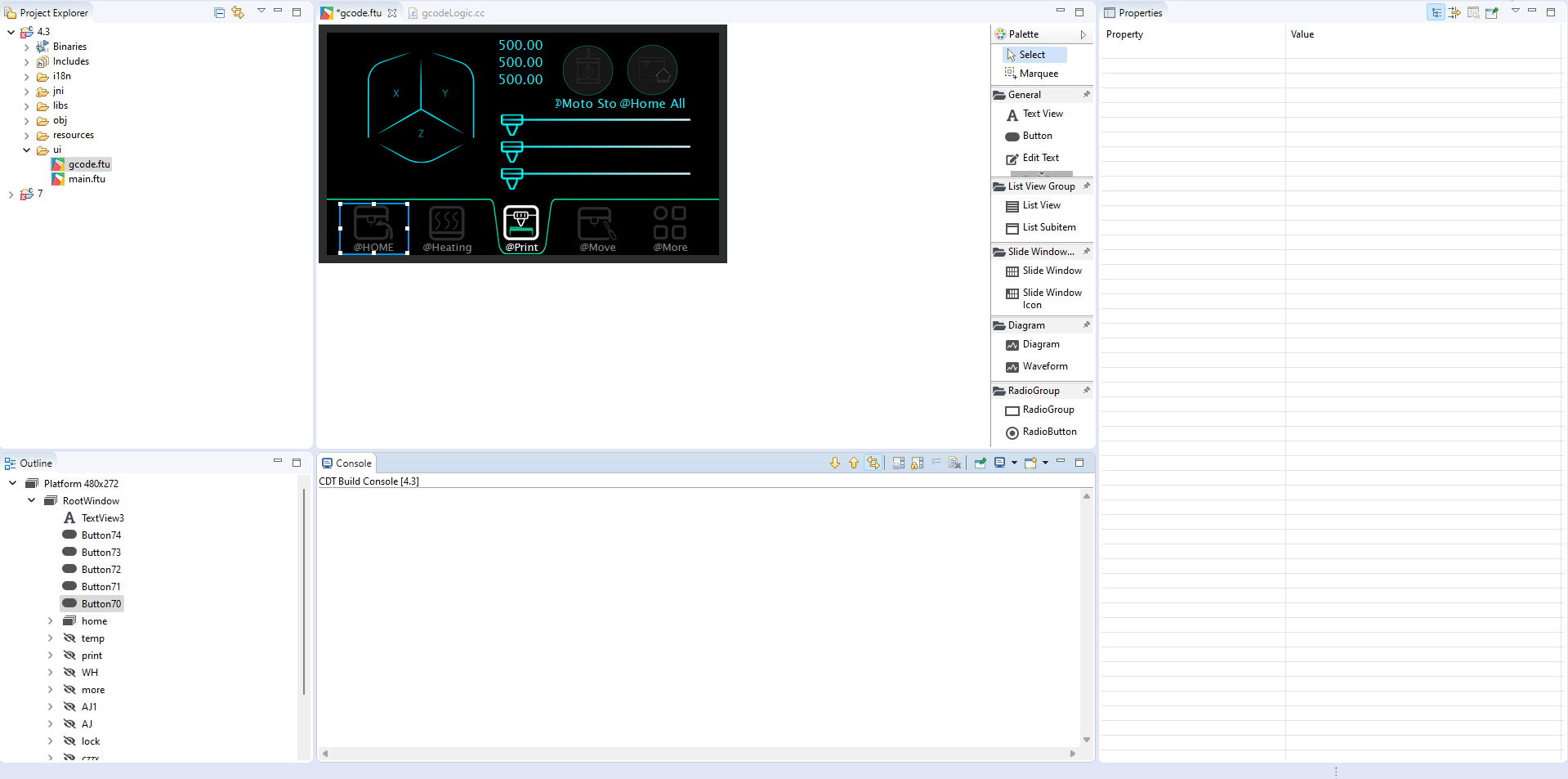
Editing an item
Each page of the display and be hidden/revealed by using the outline window in the bottom left of the Flythings IDE.
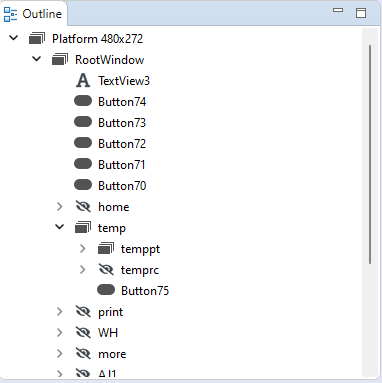
Right clicking on an item in the GUI view will allow you to jump to the relative section of code.
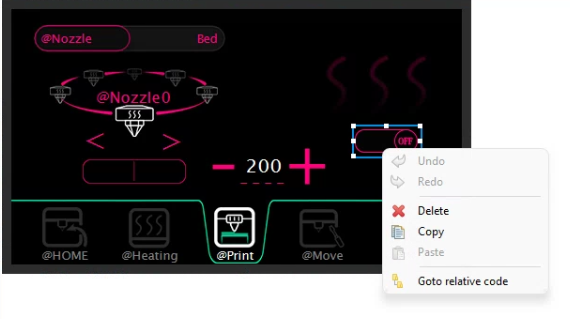
A manual for the Flythings IDE is available here