Overview
Some Fly-RRF-36 toolboards have support for PT100 temperature sensors.
If your board has the chip shown below in red, you have PT100 support.
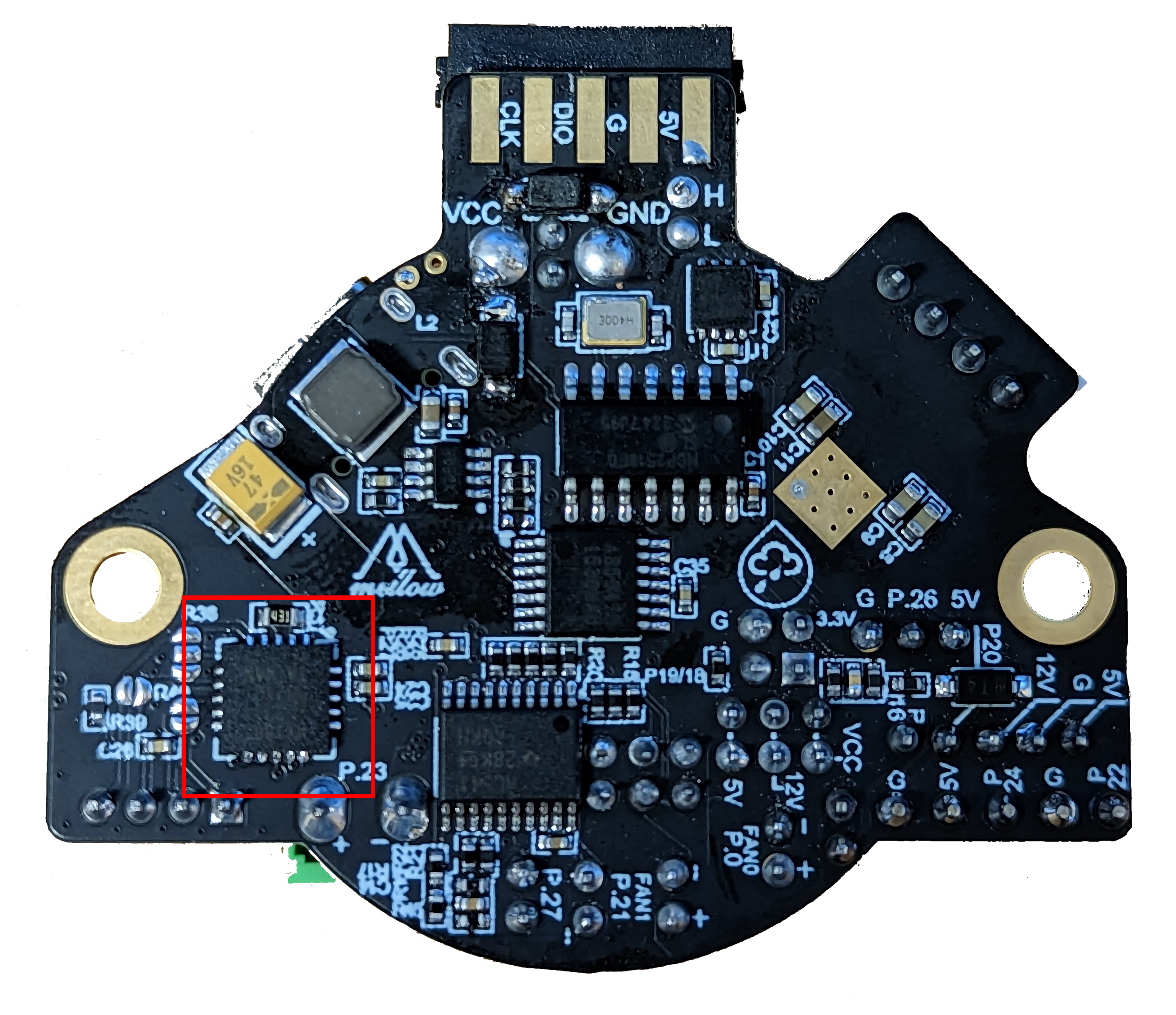
Hardware Setup
2-wire PT100
To use a 2-wire PT100, some pads need to be soldered to set the MAX31865 chip into the correct mode. Add solder as shown in the image below.
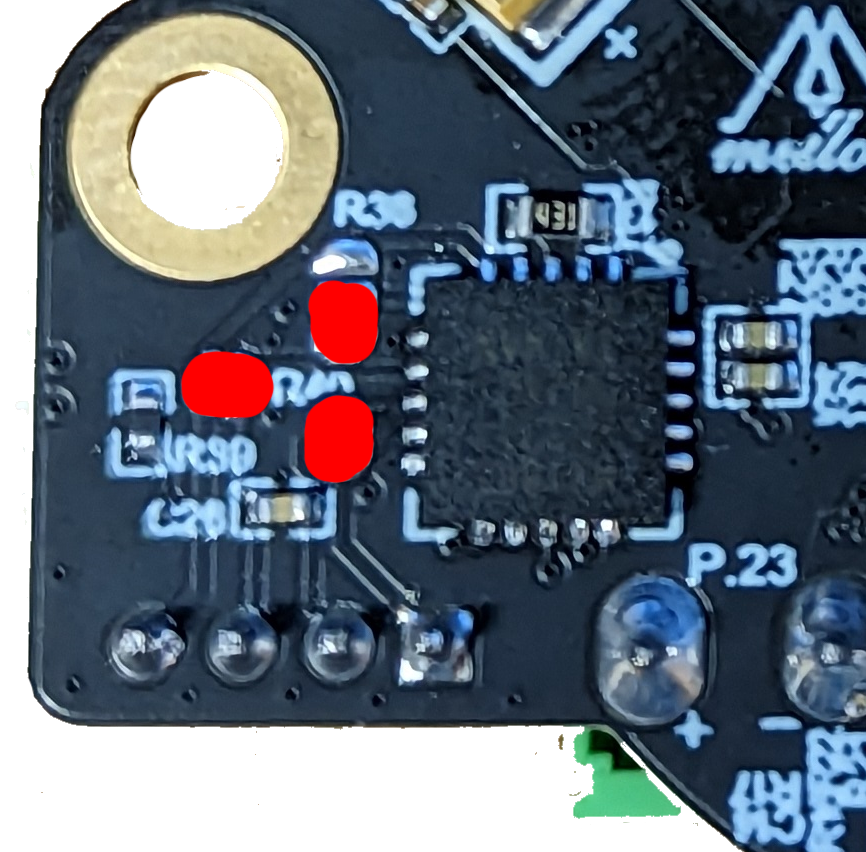
Connect the 2-wire PT100 to pins 2 and 3 as indicated on the pinout.
3-wire PT100
To use a 3-wire PT100, some pads need to be soldered to set the MAX31865 chip into the correct mode. Add solder as shown in the image below.
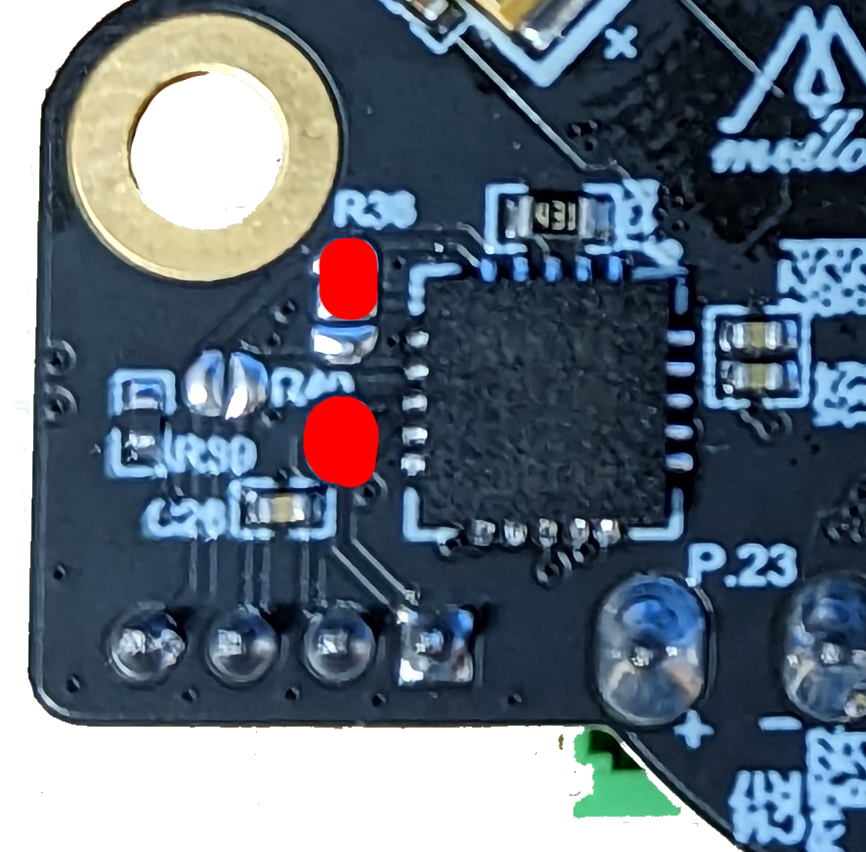
Connect the 2 wires of the same colour to pins 1 and 2 the wire of a different colour to pin 3 as indicated on the pinout.
4-wire PT100
If using a 4 wire PT100, no further changes are required to the hardware. Connect the PT100 to pins 1, 2, 3 and 4 as indicated on the pinout.
Config.g changes
PT100
To use the PT100 on your hotend, use the following code in config.g If you are in a country where the mains frequency is 50Hz, change the F60 to F50 (if you don’t know, look here)
M308 S1 P"124.max31865cs" Y"rtd-max31865" F60 R430 W#