How to compile the Fly Screen Firmware
Overview
Fly produce two screens which are suitable for RepRapFirmware. There is a 4.3” version and a 7” version.
They are currently available through AliExpress.
Recently, the firmware was made open source, and this page details how to compile the firmware.
Required Software
To be able to compile the firmware, the Flythings IDE is required.
The application is Windows only and can be downloaded from here.
Preparation of sources
Download the following github repository.
Tip: The preferred method for doing so is by using a git client (terminal or GUI). This allows for changes made to be tracked. My client of choice (jay_s_uk) is gitkracken.
- Fly-Screen-Reprap - This contains both the 4.3” and 7” source
Importing the files
- Open the Flythings IDE.
- Click on File -> Switch Workplace -> Other.
- On the window that opens, using the browse button, navigate to the folder where you downloaded the source to and click ok.
- Click Launch.
- Click on File -> Import.
- On the window that opens, expand Flythings and click on Flythings, highlighted below. Click Next.
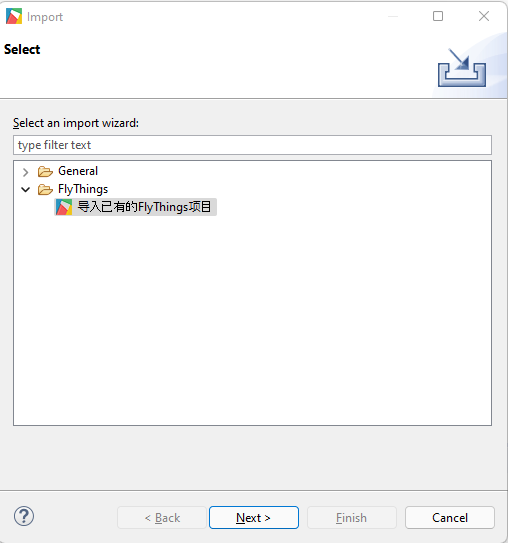
- On the window that opens, using the browse button, navigate to the folder where you downloaded the source to and click ok.
- Click on Select All and then Finish
Compiling the firmware
- In the Flythings IDE, on the project explorer window, click on the folder of the firmware you want to compile.
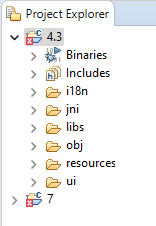
- Click on the blue icon highlighted below.
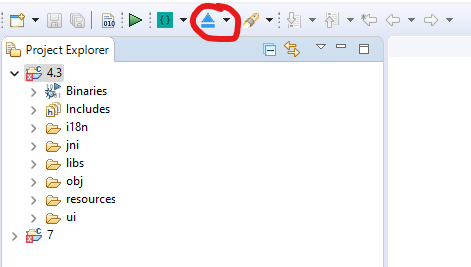
- Select a folder where you want the firmware to be output to. Click ok.
- The compiling process is now complete.
Uploading the firmware
- Make sure the file is called update.img
- Place the relevant update into the root of a FAT32 formatted SD card.
- Put the SD card in the screen
- Power on the screen.
- Apply the update.
- Once complete, power down the screen and remove the SD Card