Overview
The Fly-E3-Ultra-Max H723 boards have support for PT100 and type ‘K’ thermocouples.
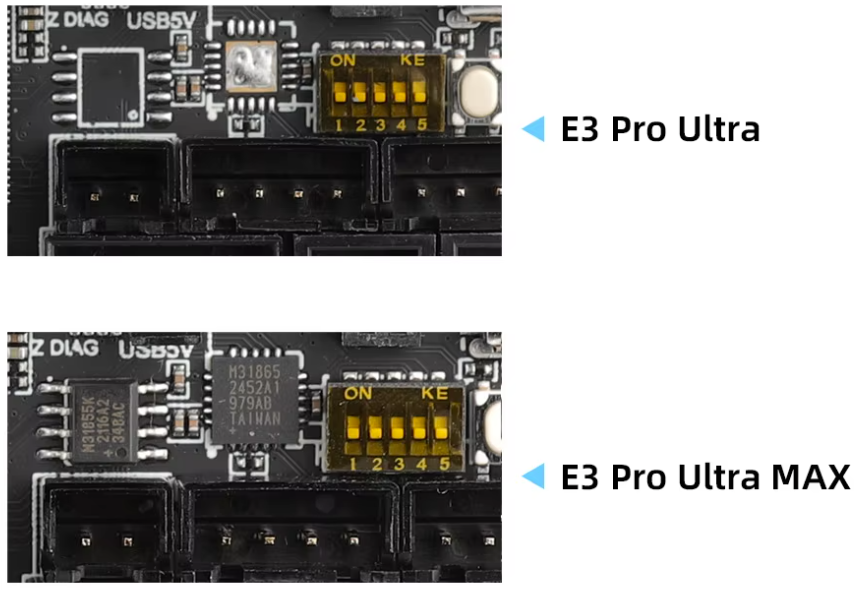
Config.g changes
PT100 or PT1000
To use a 2 wire PT100 or PT1000, connect the wires as shown in the image below and set the first for switches as shown in the image.
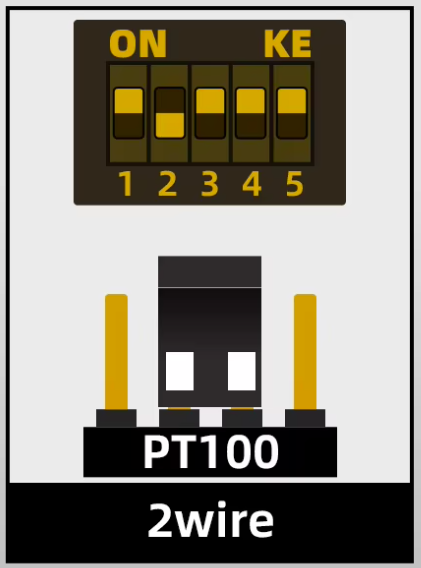
To use a 3 wire PT100 or PT1000, connect the wires as shown in the image below and set the first for switches as shown in the image.
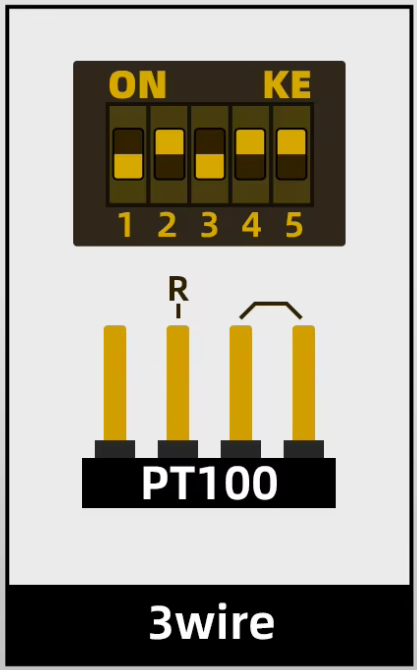
To use a 4 wire PT100 or PT1000, connect the wires as shown in the image below and set the first for switches as shown in the image.
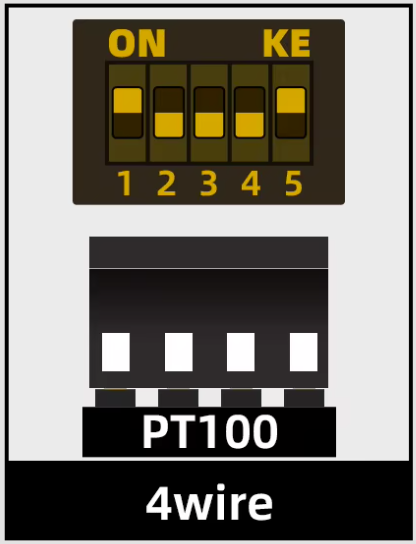
To use the PT100 on your hotend, use the following code in config.g If you are in a country where the mains frequency is 50Hz, change the F60 to F50 (if you don’t know, look here)
M308 S1 P"PD_13" Y"rtd-max31865" F60 R430 Wx
Set the W value to the number of wires you have.
Type ‘K’ Thermocouple
To use the Type ‘K’ Thermocouple on your hotend, use the following code in config.g
M308 S1 P"PC_7" Y"thermocouple-max31855"