How to configure the Fly-RRF-36 onboard temperature sensor
Overview
The Fly-RRF-36 has a temperature sensor on the PCB, that can be used to monitor the chamber temperature.
Config
Important: The changes shown below that are to be made to config.g assume that the toolboard uses the default CAN address of 124. If you have changed the default CAN address, make sure you change the 124 to the correct address.
Use the following line to activate the temperature sensor.
M308 S2 P"124.temp1" Y"thermistor" A"Chamber Temperature" T100000 B4092
The sensor can be added to the temperature graph by selecting extra on the heater control panel in DWC.
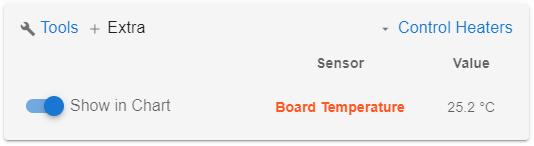
The sensor can also be used to trigger a fan etc when a certain threshold is met.