Overview
The Fly-Super8Pro H743 does not come with an RRF compatible bootloader, so this page covers how to flash one.
Prerequisits
You need to download the following items to be able to update the bootloader.
Once you have downloaded STM32CubeProg, install it using the default options.
Flashing the bootloader
Install a jumper in the position shown below. This places the board in DFU mode to allow the bootloader to be flashed.
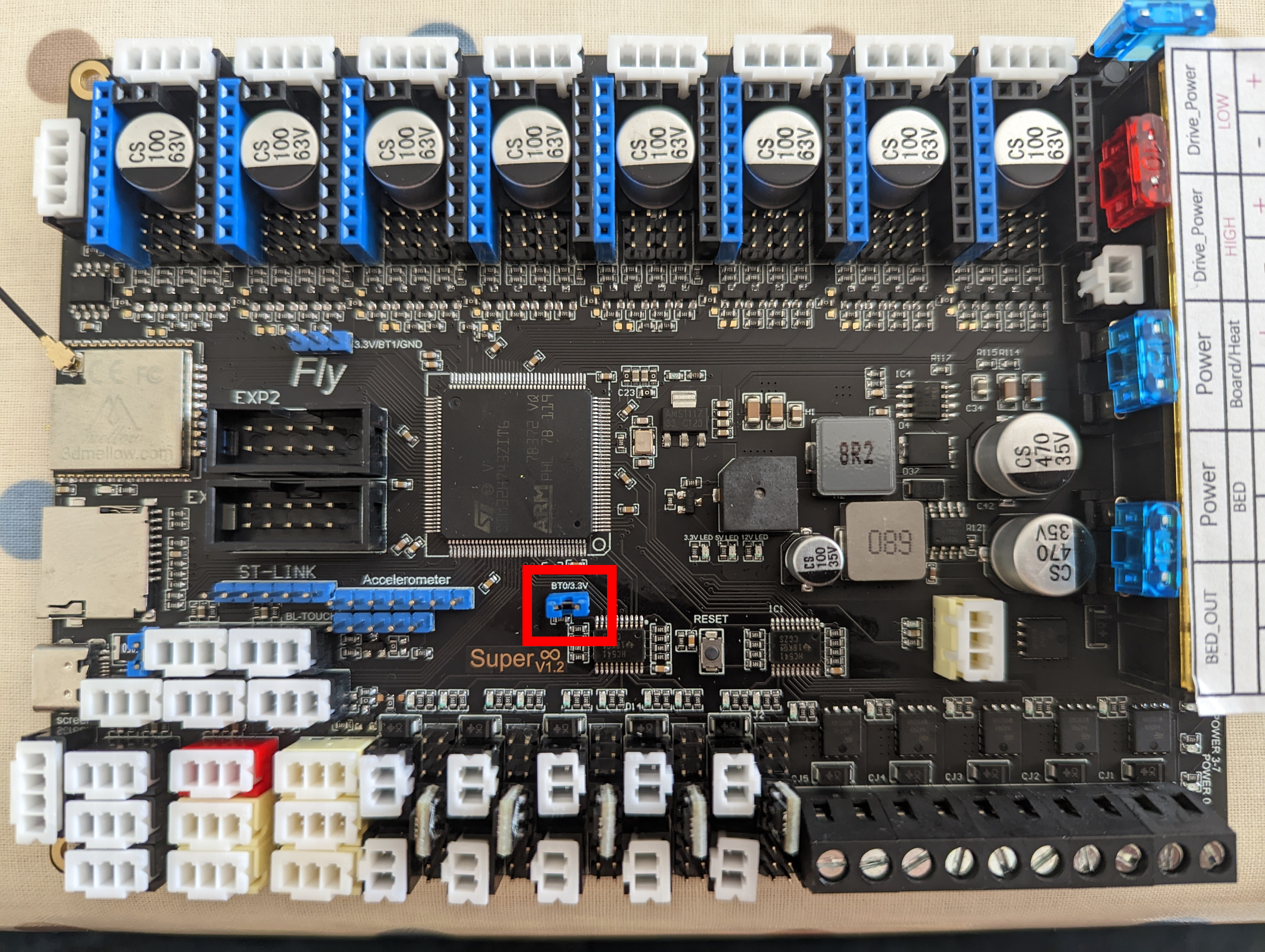
Open the STM32CubeProg software.
Click on the box highlighted below and select USB.
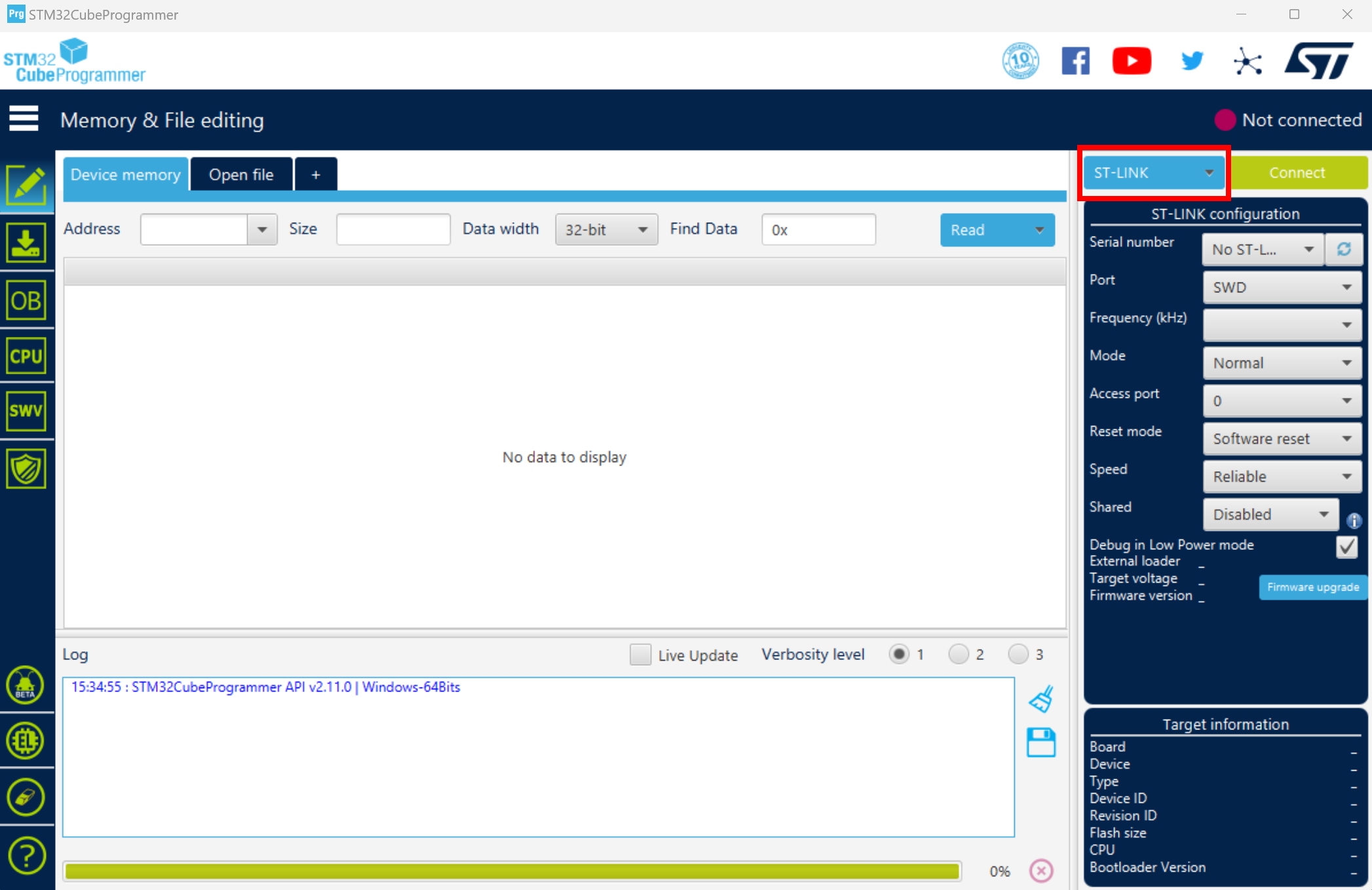
Plug the Fly Super8Pro into your computer and press the refresh button highlighted below.
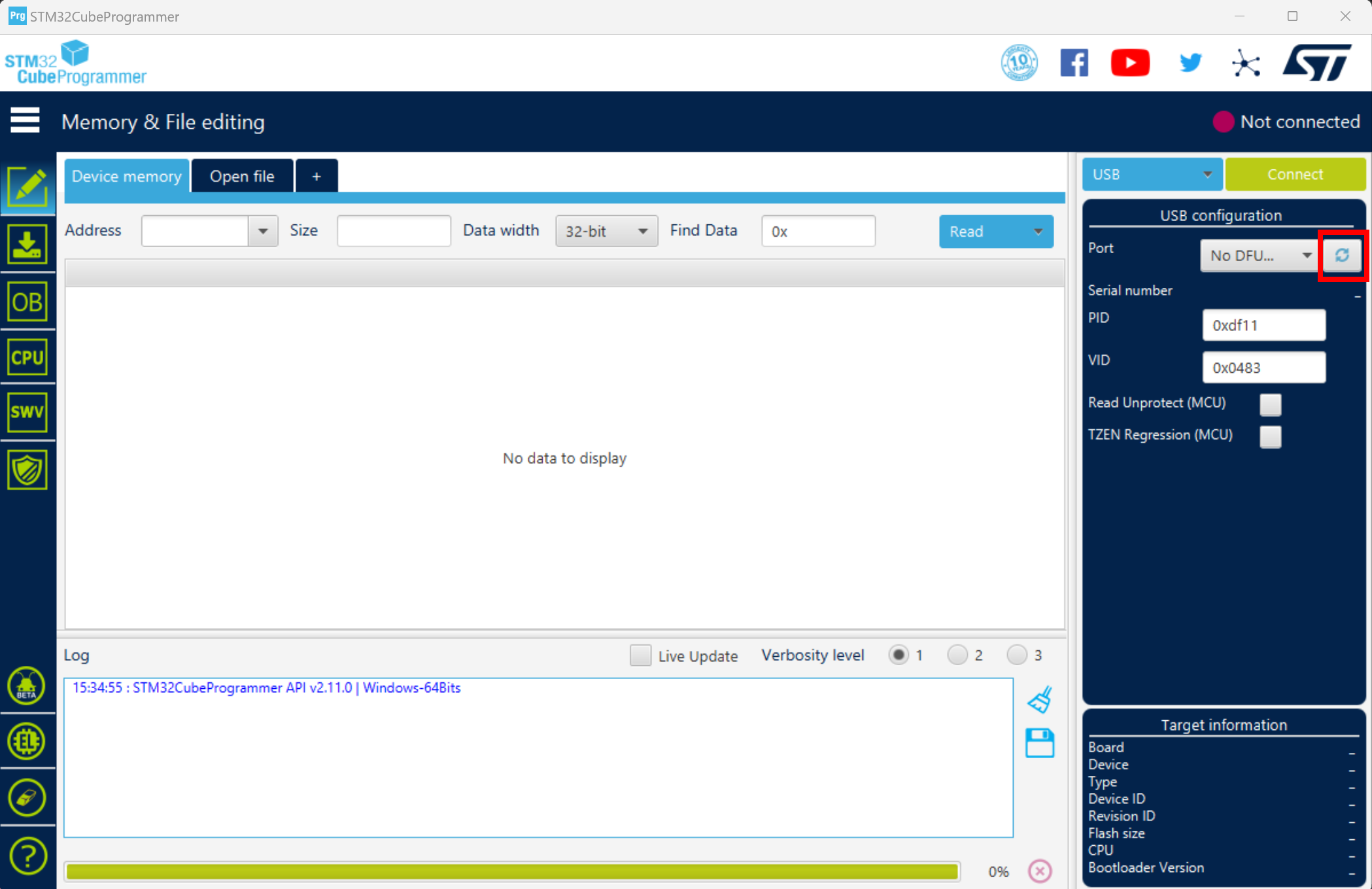
The STM32CubeProg software should show USB1, as highlighted below in green. Proceed to pressing the button highlighted in red below and select the bootloader file you downloaded earlier.
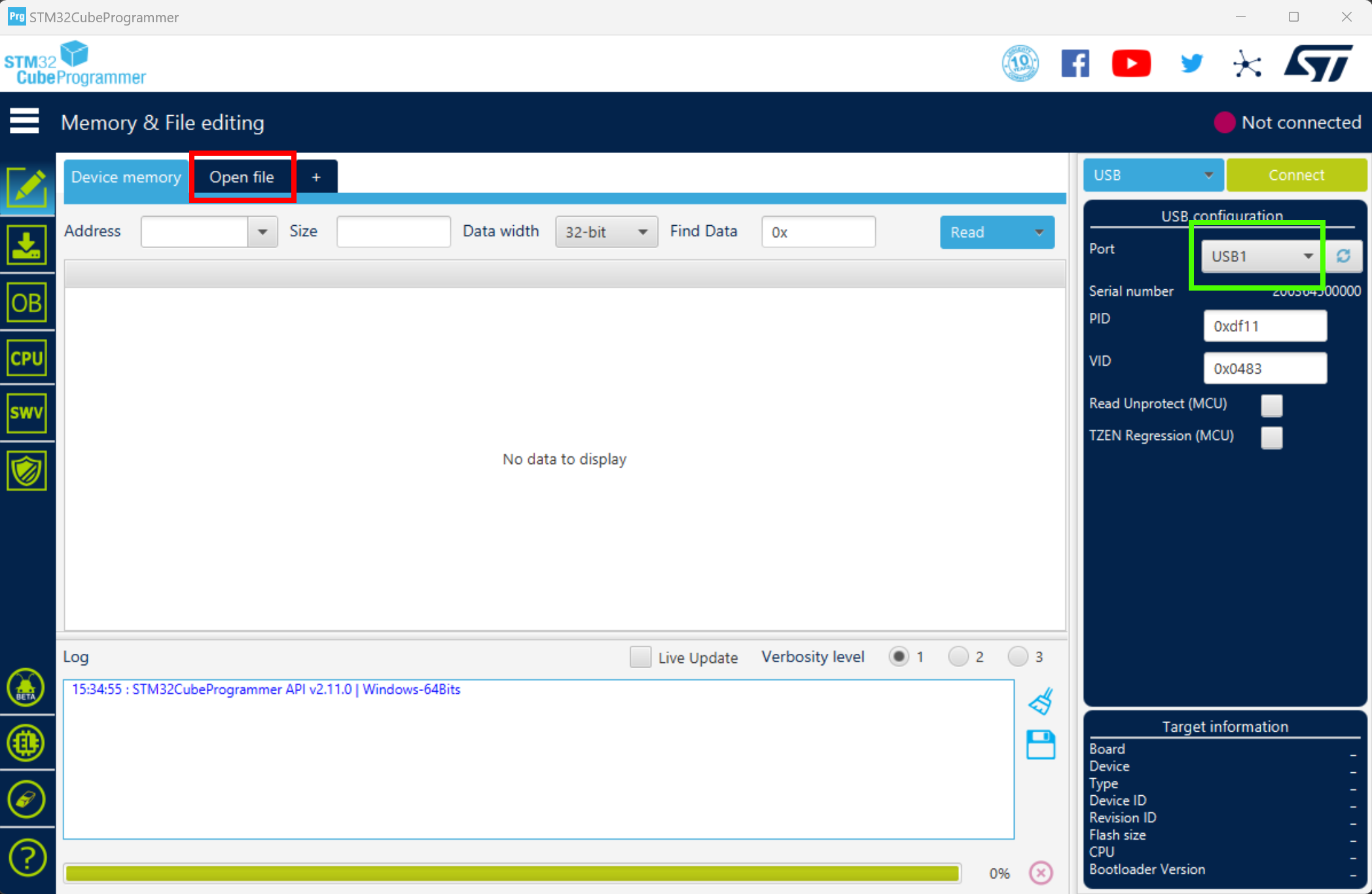
Finally press the download button highlighted below.
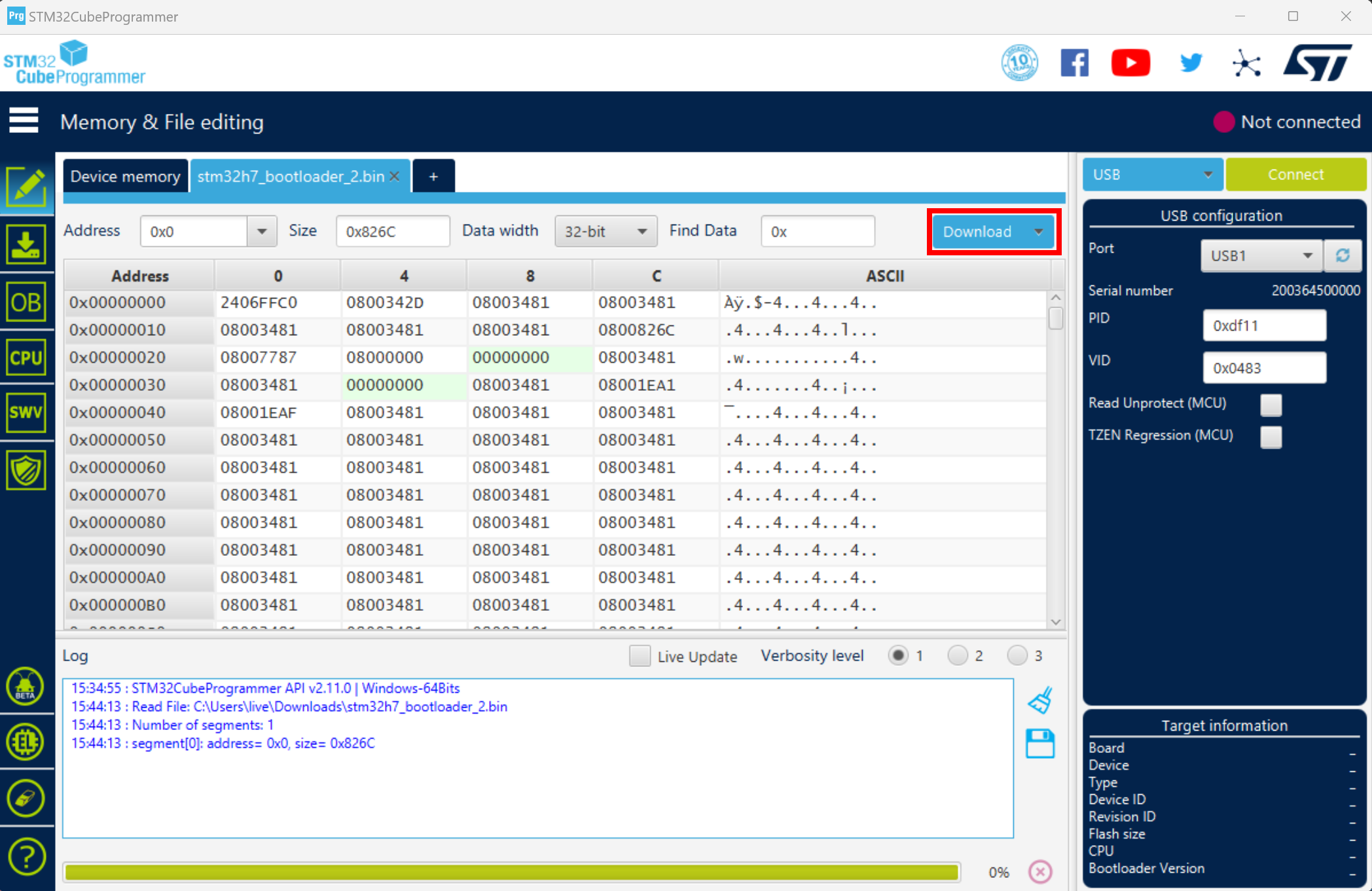
The process is quick. Once the bootloader has been loaded to the Fly Super8Pro H743, unplug the board from your computer an remove the DFU jumper.