Overview
This page covers any general information for the SKR3 H743 board.
The SKR3 can be purchased from AliExpress
How to identify your SKR3 Version
Currently, the only way to identify which version of the board you have is to look at the markings on the MCU. In the below image, the left MCU is an STM32H723 and the right MCU is an STM32H743.
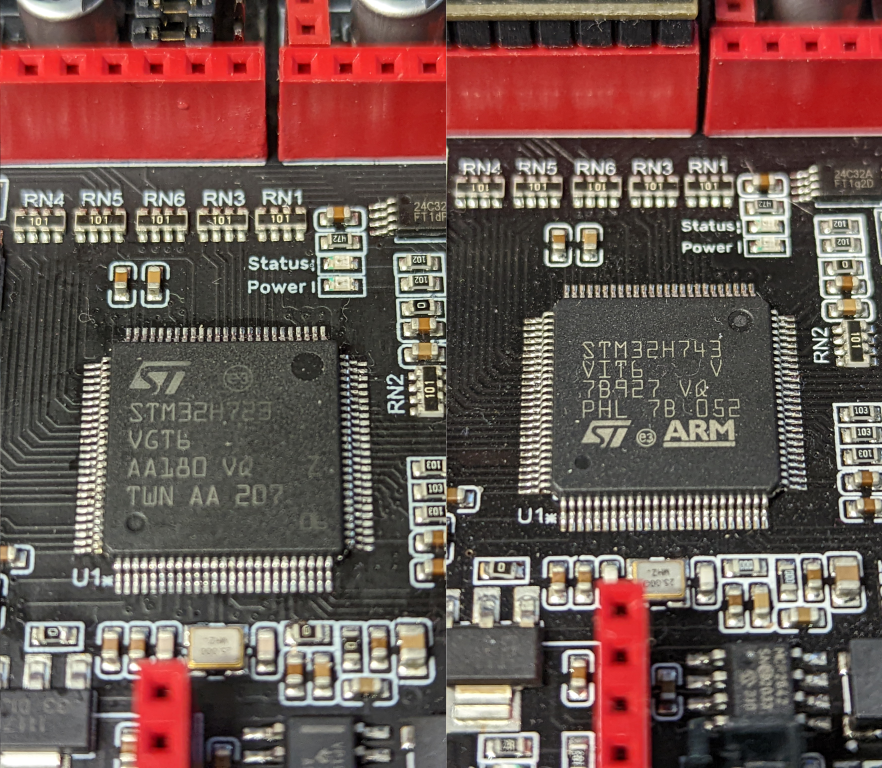
Board.txt Name
The board name in board.txt is biquskr_3.
Driver Jumpers
The jumpers should be installed as below. “Normal” should be used for standalone drivers. “UART mode Interpolation” should be used when using smart drivers (i.e. TMC2208, TMC2209, TMC2225 and TMC2226).
Driver Diag Pin
If you want to use sensorless homing, a jumper needs adding under each driver you want to use it for as shown below.

PT1000 Support
Both hotend temperature sensor inputs support PT1000. When using one, make sure the jumper identified below is installed. Make sure it is removed when using a standard thermistor.
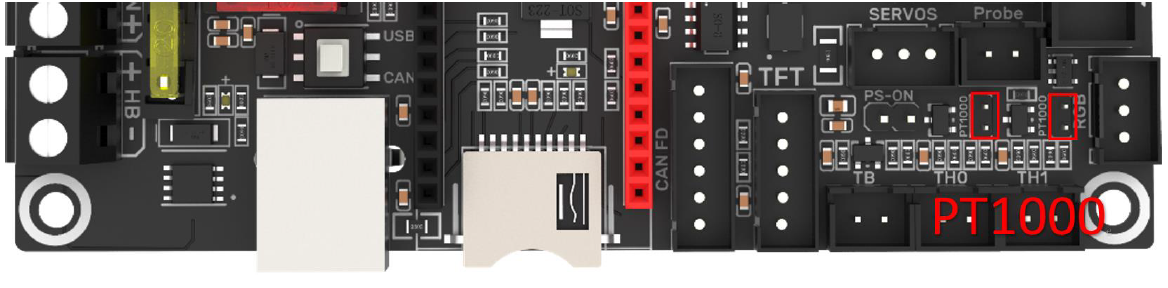
Also make sure you define the resistor value as R1000 in your M308 command.
Initial Installation
Follow the WiFi instructions or SBC instructions.