Overview
This page covers any general information for the Fysetc Spider King 407 board.
It is currently available through AliExpress.
Board.txt Name
The board name in board.txt is fysetc_spider_king407.
Driver Jumpers
The Fysetc Spider King 407 board has a unique feature in that (assuming you are using compatible drivers), you don’t need to set the correct jumpers and the board auto configures this for you. The compatible drivers are:
| Driver Type | Version | Manufacturer |
|---|---|---|
| Big5160 | All | Fysetc |
| 2209 | v4 | Fysetc |
But what do you do if you don’t want to use those drivers but some you already have on hand? You need to solder some pads on the underside of the board as shown below. Make sure you add solder in the correct position for the type of drivers you have (UART for TMC22XX and SPI for TMC5160).
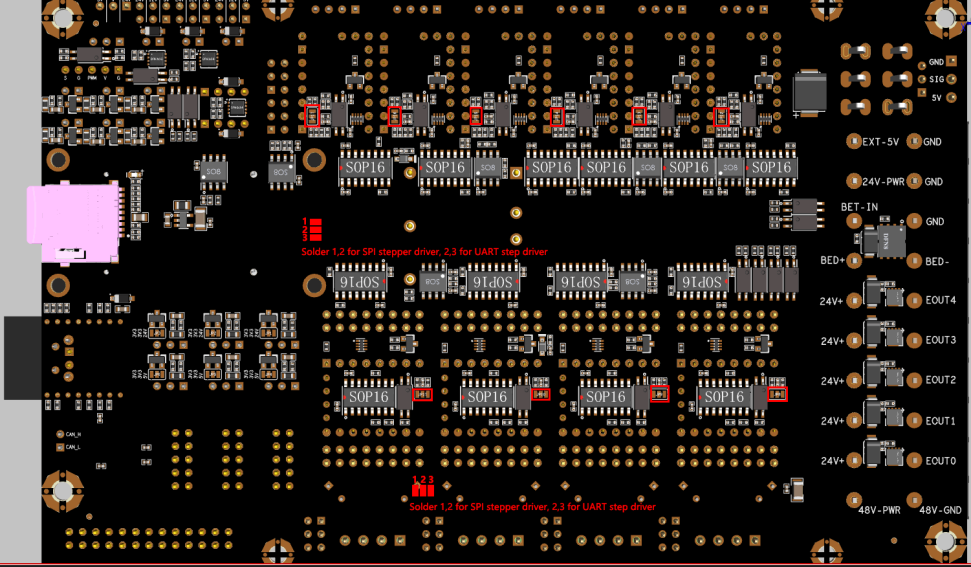
Fan Voltage
The fan voltage can be set using jumpers to either 5v, 12v and Vin.
Set them as shown below.
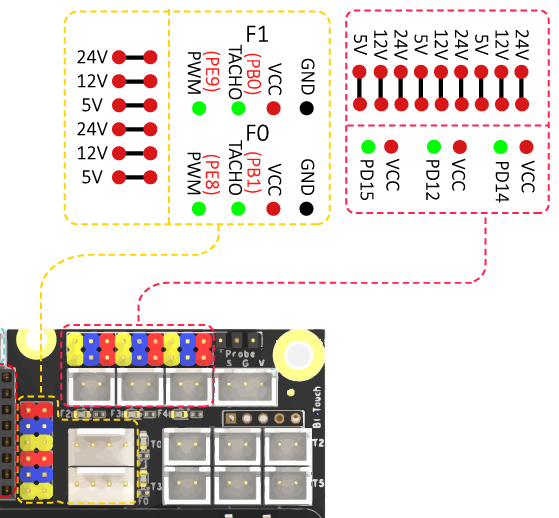
IO Output Voltage
The IO output voltage can be set to either 3.3v or 24v for IO0, IO1 or IO2 and 3.3v or 5v for IO3, IO4 and IO5. You need to cut some traces and solder some pads on the underside of the board as shown below.
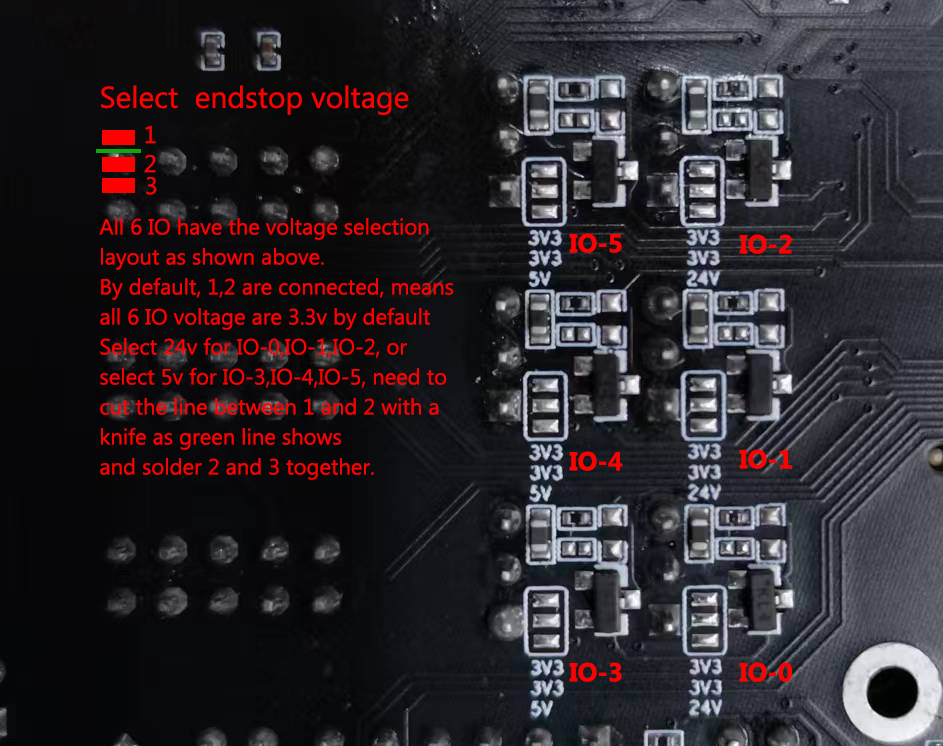
Maximum HV Input voltage
Driver sockets 0 to 3 can accept a maximum voltage of 55v. Driver sockets 4 to 9 can accept a maximum voltage of 35v.
Initial Installation
The board that you will receive doesn’t have any firmware installed so when plugged into a computer, the board will show as an unidentified device. Follow the WiFi instructions.