How to connect a PT100 or PT1000 to a BTT Kraken
Overview
The has support for two x 2 wire and 4 wire PT100 and PT1000.
Board Setup
The has a series of dip switches that must be set when using 2 and 4 wire PT100 and PT1000.
The dip switches should be set as shown in the table below.
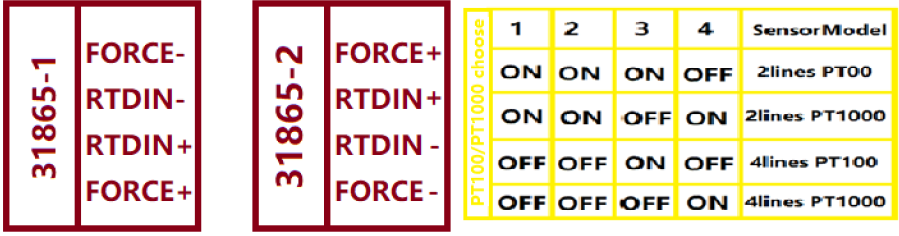
Board.txt modifications
The following lines should be added to the board.txt file.
heat.spiTempSensorChannel = 2
heat.spiTempSensorCSPins = { PC_9, PA_8 }
Config.g changes
PT100
To use the PT100 on your hotend, use the following code in config.g If you are in a country where the mains frequency is 50Hz, change the F60 to F50 (if you don’t know, look here)
M308 S1 P"PC_9" Y"rtd-max31865" F60 R430
Warning: Make sure you include the R430 as the BTT Kraken uses a different reference resistor than expected
PT1000
To use the PT1000 on your hotend, use the following code in config.g If you are in a country where the mains frequency is 50Hz, change the F60 to F50 (if you don’t know, look here)
M308 S1 P"PC_9" Y"rtd-max31865" F60 R430
Warning: Make sure you include the R430 as the BTT Kraken uses a different reference resistor than expected